Bidding on ComicConnect
Bids may be placed only in whole dollars; periods or commas are not accepted.
To bid, make offers, or buy items on our site, you need a credit card on file. You do not need to make payment using this card. We accept credit card and PayPal on balances due up to $2,500. If your balance due is more than $2,500, we accept cash(in-person only), check, money order, wire transfer, and ACH payments. For more information about payments, please see our help page here.
Bidding over $25,000: If you are a new customer with no ComicConnect purchase history, and wish to place a bid above $25,000, please contact us at 888.779.7377, Int'l 001-212-895-3999, or support@comicconnect.com so that we may approve your account for bidding. This policy was instituted to protect consignors and bidders against bids from fraudulent customer accounts, and to ensure the integrity of the bidding process.
Buyer's Premiums: A Buyer's Premium will be added per lot (item) to the successful bid and varies by lot (item) only for lots designated as having a buyer’s premium. The buyer's premium is a charge in addition to the final price (i.e. the winning bid) of an auction item
Absentee Bidding
If you wish, you may participate in absentee bidding or live bidding on the phone with one of our representatives; contact ComicConnect at 888.779.7377, Int'l 001-212-895-3999, or email support@comicconnect.com Monday through Friday between 10 AM - 6 PM Eastern. Some personnel will be available at this number during the week the auction ends, but we strongly advise contacting us before the ending week of the auction to schedule your bids.
Payments and Security
An entirely new architecture was deployed in January 2020 with current technologies which will require you to re-enter your credit card information in your profile. For your security, we do not store your credit card information on our servers. The information is “vaulted” and secured by our payment processor.
To add a new credit card under your account, first make sure you're logged in, then go to "My Account" "Account Settings" and select "Payment Methods" and follow the prompts. You can even have several credit cards on file and set one as a default!
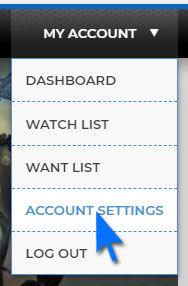
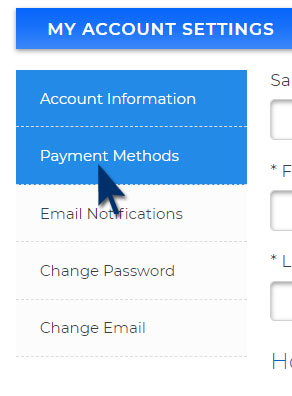
What makes ComicConnect's auctions different than other online auctions?
ComicConnect wants our online auction experience to be as close to a live auction as possible.
Therefore:
Any new bid placed during the final 3 minutes of a given auction lot will extend the lot's end-time in an increment of 3 minutes from the time the bid was placed. For example, if an auction lot that is scheduled to end at 8:10 PM receives a new bid at 8:09 PM, the lot's end time will extend to 8:12 PM. After a lot has not received any new bids for 3 minutes, the lot will end, hammering at the winning bid.
An auction lot that has not received any new bids before it ends will hammer at its scheduled end time. For example, an auction lot that is scheduled to end at 8:10 PM will not be extended, providing that no additional bids are placed after 8:07 PM.
Bidding in the Auction
To keep track of every bid you make in the Auction, we recommend viewing the lots via your Dashboard. To go to your Dashboard, go to "My Account" and click on "Dashboard". For mobile users, you will need to also click on "Dashboard Menu" to bring this up. There you can see under the Buying section "Winning Bids", "Outbid Items" and your "Bid & Offer History".
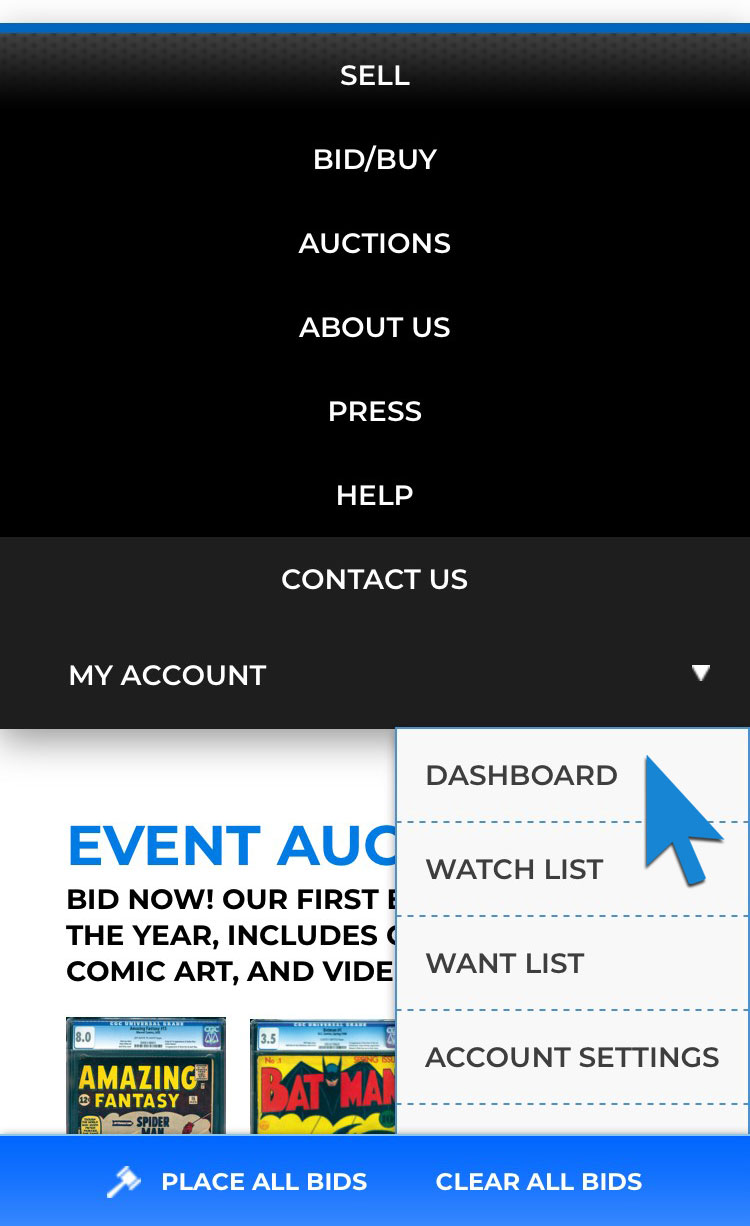
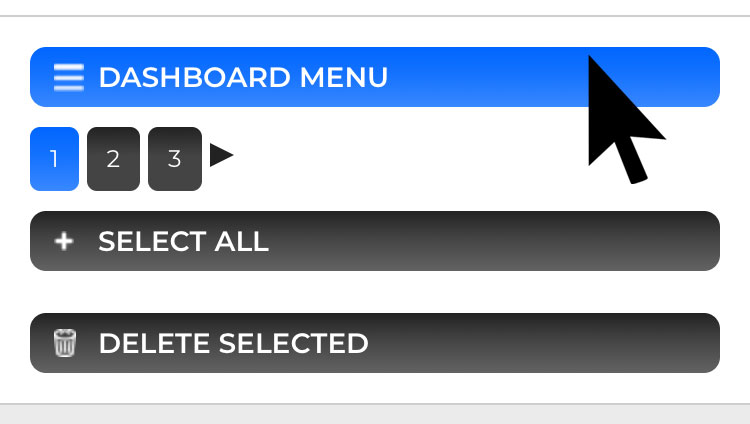
Batch Bidding
So many auctions, so little time. If slogging through one item at a time is not your thing, try the ComicConnect "Place All Bids" feature!
Here's how it works!
STEP 1
Simply enter your bids or max bids in the price fields (boxes) of the auction lots on which you would like to bid. When finished, click the "Place All Bids" button at the bottom left of your screen.
STEP 2
ComicConnect will give you a confirmation with the number of bids. if you are unsure and want to review your bids, press "Cancel" and look over the lots you put in values.
STEP 3
After confirming your bids in Step 2, you will see bid confirmations under each item you bid on.
Refresh Button
We've upgraded our site to update almost instantly and the timer counts down the items in real time! But if you can tell your internet connection is having an issue, you can use the refresh button to see the most up-to-date information.
We have taken many steps to prepare and secure our servers to handle the huge response the auction will receive, and to identify and prevent causes for "denial of service". Nevertheless, high volume of legitimate traffic during the final hours of the auction is likely to result in slower page-load times. Whereas ComicConnect has no rules against "sniping", we strongly, STRONGLY, caution all participants against waiting until the 11th hour to place bids.
---------------
Bidding Increments
Increments for "next minimum bids" in the Event Auction are as follows:
|
Current Bid |
Next Min. Bid |
|
$1- $49 |
$2 |
|
$50 - $99 |
$5 |
|
$100 - $499 |
$10 |
|
$500 - $2,499 |
$50 |
|
$2,500 - $4,999 |
$100 |
|
$5,000 - $9,999 |
$200 |
|
$10,000 - $19,999 |
$500 |
|
$20,000 - $49,999 |
$1,000 |
|
$50,000 - $99,999 |
$2,000 |
|
$100,000 - $199,999 |
$5,000 |
|
$200,000 - $499,999 |
$10,000 |
|
$500,000 - $999,000 |
$20,000 |
|
$1,000,000+ |
$25,000 |
Max Bids
Several callers have asked, "If I increase my bid, am I bidding against myself?" The answer is no. Additional bids will not increase your current bid unless another bidder has outbid you. The only time increasing your bid will increase your current bid is if the additional bid meets or exceeds an auction's reserve. For example:
Assume "Bidder A" bids $50 on an auction lot that has a hidden reserve of $100. If Bidder A places a new bid of $200, their current bid will only go to $100 to meet the reserve, but not a cent more.
If "Bidder B", in turn, bids $110 on the same lot, the system will only then submit a proxy bid of $115 on behalf of Bidder A (whose hidden max remains $200).
--------------------
To contact us for help during the auction, or for assistance in setting up an account, simply email support@comicconnect.com or call 888.779.7377 or Int'l 001-212-895-3999.